This page is currently under construction.
After using many commercial "programmers", even those with Programming Wizards, I decided there must be an easier way to program a locomotive without having to know all the individual CV's and their appropriately programmed values. As a result of this, the RailNetDCC Programmer was developed. This application is still a work in progress, but a lot of functionality I'm sure you'll be able to use.
How it Works
Like the RailNetDCC Throttle application, this application also communicates with the RailNet Server sending instructions to be converted to DCC Programming packets. There are many options to program in most decoders, therefore, the programmer is currently broken down into several logical groups.
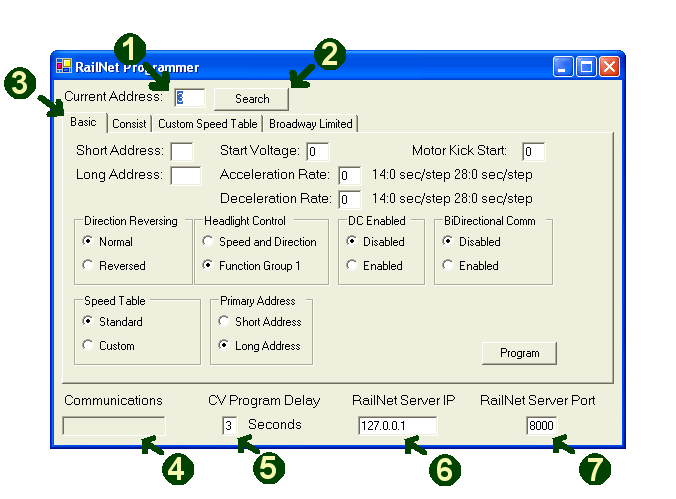
1 - Current Decoder Address
This is the address that is used by the programmer to program the decoder in the locomotive.
2 - Search
After programming a decoder, the RailNetDCC Programmer stores the values in the registry on the computer. The search button allows you to recall those values that were last programmed. This assists in tweaking a locomotives' programming to acheive it's ideal operation. After entering the Current Decoder Address, click on the Search button to see if any previous programming records exist. If they do, it will pre-populate the fields with those values.
3 - Tabs
The values on each tab are programmed separately. Click on the tab for those settings you wish to program on your locomotive.
4 - Message Window
Currently, this window is used to display the number of acknowledgement data packets the Programmer application has recieved from the RailNetDCC Server.
5 - CV Program Packet Delay
This field is used to create a timed pause between instructions to the RailNetDCC Server in turn allowing larger delays for decoders that require more time for successful programming.
6 - RailNet Server IP Address
This textbox allows you to enter the IP Address of the computer that is running the Server (not DCC Server) application. I currently run all of the applications on my desktop computer, therefore I enter either the Loopback IP Address (special name for reserved IP Address to use when the computer needs to talk to itself) as in this example, or the IP Address I manually assigned to the computer through the network control panel.
7 - Server Port
This textbox allows you to enter the port number I selected in the Server (not DCC Server) application to listen on for instructions from applications such as the Throttle, Accessory, and Programmer applications. A good analogy to use are Post Office boxes. In the Server application, I specified to listen on port 8000, so I enter that port number in this textbox. Through the use of the IP Address (specifying which post office) and the port number (specifying which mailbox), the Programmer application knows where to send the instructions (mail) to.

